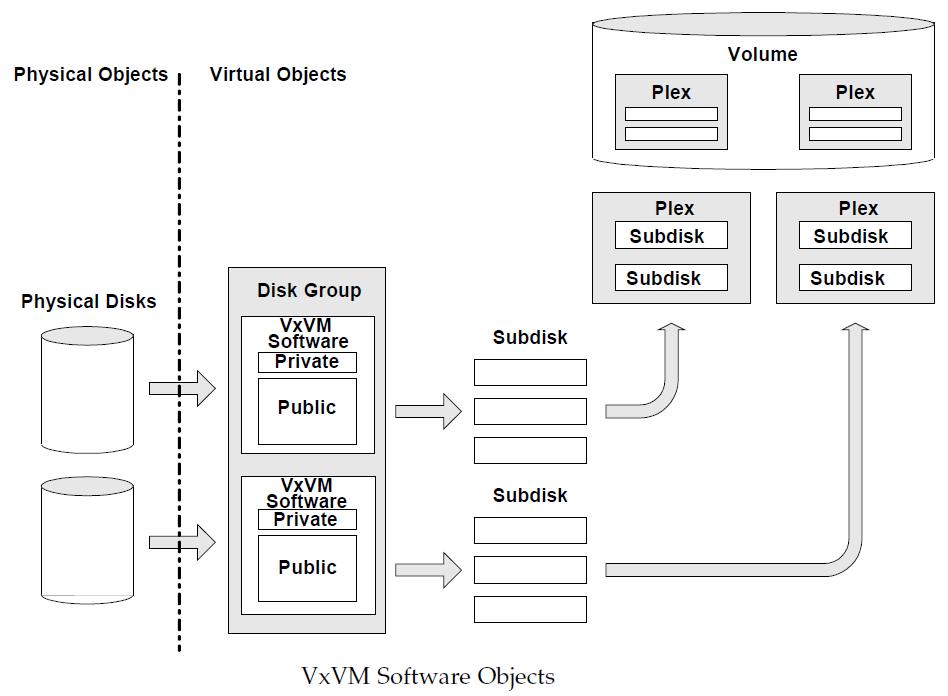The VxVM software manipulates physical and virtual devices which enable the VxVM software storage management operations, as follows:
- Physical objects – Physical objects are physical storage devices that present raw or block device interfaces to the Solaris OE.
- Virtual objects – The VxVM software builds virtual objects from physical storage objects that are brought under the VxVM software control. The VxVM software virtual objects are combined into volumes which are then formatted and mounted for use by applications and users.
All objects that are not physical objects are virtual objects.
Physical Disks
Physical disks are storage devices where data is ultimately stored. Physical disks, or physical objects, are identified by the Solaris OE using a unique identifier called a ctd number. Valid ctd identifiers are:
- c – The system controller or host bus adapter number
- t – A Small Computer System Interface (SCSI) target identifier
- d – A device or logical unit number
- s – A slice or partition
The VxVM software uses a drive ctd number for identification of the physical device when it is brought under VxVM software control.
VxVM Software Disks ( Continue…………….)