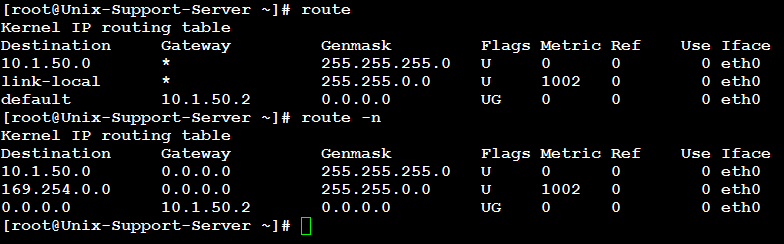You can use add Linux route using any one of the following tool to add, display, delete Linux kernel routing table:
(a) route command : show / manipulate the IP routing table on Linux.
(b) ip command : show / manipulate routing, devices, policy routing and tunnels on Linux.
Display your current routing table
Open the Terminal or login to server using ssh/console. Type the following command to display routing table:
# routeOR# route -n
# ip route showOR# ip route list
Linux add a default route using route command
Route all traffic via 192.168.1.254 gateway connected via eth0 network interface:
# route add default gw 192.168.1.254 eth0Linux add a default gateway (route) using ip command
Route all traffic via 192.168.1.254 gateway connected via eth0 network interface:
# ip route add 192.168.1.0/24 dev eth0Verify newly added route ip in the Linux kernel routing table
To verify new routing table, enter:# ip route listOR# route -n
How do I make routing changes persistent across reboots?
To make route entry persistent in the Linux kernel routing table, you need to modify config file as per your Linux distributions.
RHEL/CentOS/Fedora/Scientific Linux persistent routing configuration
Edit /etc/sysconfig/network and set default gateway IP address:
# vi /etc/sysconfig/network
Sample outputs:
GATEWAY=192.168.1.254
You can add additional static route for eth0 by editing /etc/sysconfig/network-scripts/route-eth0 file as follows:
10.0.0.0/8 via 10.10.29.65
The above config sets static routing for network 10.0.0.0/8 via 10.9.38.65 router.
Debian / Ubuntu Linux persistence static routing configuration
Edit /etc/network/interfaces file, enter:
# vi /etc/network/interfaces
Append the following in eth0 section:
up route add -net 192.168.1.0 netmask 255.255.255.0 gw 192.168.1.254 down route del -net 192.168.1.0 netmask 255.255.255.0 gw 192.168.1.254
Save and close the file.
Generic method to add persistent static routing on Linux
The following method works with almost all Linux distributions.
Edit /etc/rc.d/rc.local or /etc/rc.local, enter
# vi /etc/rc.local
Append the following line:
/sbin/ip route add 192.168.1.0/24 dev eth0
Save and close the file.